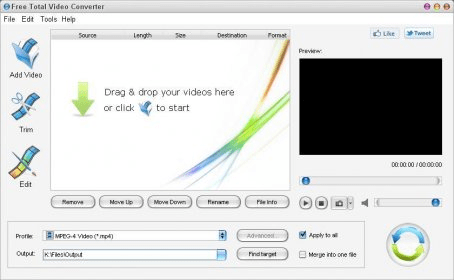
Free Total Video Converter is a flexible video conversion tool that comes with a number of interesting extra features, such as a video editor, a video trimming tool, and an extensive list of customizable output formats. Among these you will find all the usual suspects - MPEG, AVI, DivX, MOV, VOB, and WMV, just to name a few. But you will also find a good choice of audio formats that will let you extract the audio of any of the supported video files.
The amazing variety of output video and audio codecs provided is probably the main asset of this attractive free application. The list is certainly a very long one, and it is also extremely well structured. Thus, you will find all the "general audio" codecs in one menu, the "general video" codecs in another one, and then specific menus for "Media Players", consoles ("Game Hardware"), and for specific brands of video and audio players or mobile phones, such as Apple, Samsung, BlackBerry, Archos, or Microsoft. Once you have chosen the format that fits your player, you can customize the output quality by tweaking the various settings available specifically for each format. Not many free conversion tools can offer you this level of flexibility.
To top it all off, Free Total Video Converter offers you some nice editing tools that will help you fine tune your video files. Its built-in video editing tool will let you customize the shape of your videos, and their quality. You can change their aspect ratio or crop certain sections of the frame, as well as change the brightness, contrast, and saturation levels. Finally, the trimming tool will allow you to change the length of you videos before or after conversion. I do not want to forget to mention that all videos present in the conversion window can be combined to create a longer movie, or that you can assign different codecs and/or settings to each video file to be converted.
Comments